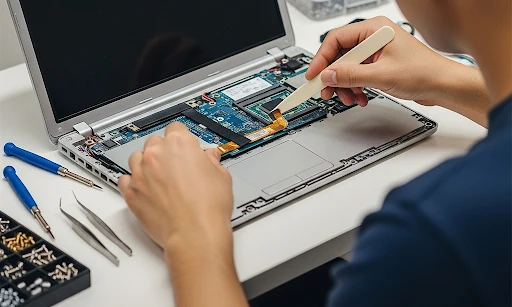Flex Cable Replacement (Normal Laptop)
by Sajilo Sewa
Is your laptop's display flickering, displaying vertical lines, or going dark when you adjust the lid? These are definite indicators of a compromised or loose display flex cable. At Sajilo Sewa, we offer professional flex cable replacement for standard laptops, ensuring your screen operates efficiently and dependably. 💻 What is a Flex Cable? The flex cable (LCD ribbon) serves as the connection between the motherboard of your laptop and the display panel. If it becomes damaged, bent, or worn out, it can disrupt the signal — resulting in display problems or a completely dark screen. 🔧 Our Service Includes: ✅ Disassembly of the device by qualified technicians ✅ Removal of the faulty flex cable ✅ Installation of an original or compatible flex cable ✅ Reassembly and comprehensive screen testing ✅ Checking the hinge and connector (if necessary) ⚠️ Common Indicators You Might Need a Flex Replacement: ❌ Screen turns black when the lid is moved ❌ Appearance of horizontal or vertical lines on the screen ❌ Screen flickers during operation ❌ No display, although the system powers on ❌ White screen or frozen display 💬 Frequently Asked Questions (FAQs) 1. Can a broken flex cable lead to a blank screen? Yes. A damaged or non-functioning flex cable interrupts the signal to the display, causing it to turn black even when the laptop is operational. 2. Will I require a new display if my screen is not functioning? Not necessarily. If the problem is traced back to a faulty cable, replacing the flex cable is typically sufficient. 3. How long does the replacement process take? Generally, it takes about 1 to 2 working days, depending on the model of your laptop and the availability of parts. 📲 Schedule Your Laptop Flex Cable Replacement Today Restore your screen’s complete functionality with professional assistance from Sajilo Sewa. ✅ Authentic Parts | ✅ Safe Handling | ✅ Home Pickup & Delivery
Book a Service
Thu, Feb 26
Team will arrive within the selected time