5.0
About Me
Joined Sajilo Sewa: 3 months ago
With 22+ years of hands-on IT experience, I am both a practitioner and mentor specializing in CCNA networking, cybersecurity, and infrastructure management. While I bring deep expertise in Cisco systems, network security, and hardware maintenance, what truly defines me is my passion for continuous learning and sharing knowledge Core Strengths: ✅ Networking Mastery – Configuring/troubleshooting Cisco devices, VLANs, VPNs ✅ Cyber Defense – Implementing firewalls, threat detection, risk mitigation ✅ Infrastructure Leadership – Managing servers, cloud systems, and IT teams ✅ Mentorship – Training juniors in latest tech (AI security, Zero Trust, etc.) I thrive in dynamic environments where I can solve complex challenges while upskilling myself and others. My goal? To build resilient systems while nurturing the next gen of IT professionals.
Very good and Polite loved the service
My Services
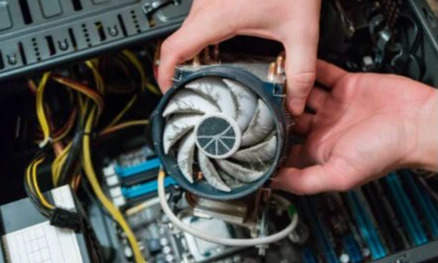
Desktop repair and full service
Rs. 1,500.00
Experiencing screen flickering or unexpected restarts on your desktop? This is often caused by dust buildup and cooling fan failure, leading to overheating and unstable performance. We offer full desktop servicing to remove internal dust, repair cooling issues, and restore smooth display performance. 🔧 What’s Included: 🔸Diagnosis of screen flickering issue 🔸Cleaning and lubrication of the cooling fan 🔸Motherboard and power supply dusting (with blower) 🔸Thermal paste reapplication (if overheating is detected) 🔸SMPS and heatsink cleaning 🔸Cable and display port inspection 🔸Final thermal and performance test 💬 Frequently Asked Questions (FAQs) 1. What causes screen flickering on desktops? Usually overheating, loose display cables, or failing PSU/fan due to dust and lack of cleaning. 2. Will fan cleaning fix the flickering issue? Yes, if it's related to heat or unstable voltage, cleaning and reapplying thermal paste often solve it. 3. How long does the full service take? Typically 1–2 hours, or same-day delivery. 4. Do you use blower cleaning or just brushing? We use professional-grade blowers and anti-static tools for deep and safe cleaning. 📲 Book Now for Reliable Desktop Repair ✅ Clean & Stable Performance | ✅ Fan + Dust Fix

Windows and other software install in laptop
Rs. 1,500.00 / Unit
Genuine Windows | Essential Software Setup | Complete System Ready Is your laptop newly purchased, formatted, or running slow due to outdated or missing software? We offer complete Windows installation and software setup for all types of laptops — ensuring your device is fully ready for use with the latest tools and performance optimization. 🔧 What’s Included: Installation of Windows 7, 10, or 11 (based on system specs) Genuine Windows license activation (OEM/digital) Installation of essential drivers (graphics, Wi-Fi, sound, chipset) Installation of Microsoft Office (Word, Excel, PowerPoint) Optional: Installation of browsers, PDF readers, WinRAR, media players, etc. System optimization for better speed and performance Optional: Antivirus or firewall software installation 💬 Frequently Asked Questions (FAQs) 1. Do you install genuine Windows and Office? Yes. We offer licensed installations with official activation — no pirated software. 2. Can you install software without erasing my data? Yes. We can install or update software without formatting, unless requested. 3. What if my laptop has no OS installed? We provide a full OS setup from scratch, including drivers, updates, and tools. 4. Can you install Adobe apps or other tools? Yes, additional software (e.g., Photoshop, AutoCAD, VLC, Chrome, etc.) can be installed upon request. 📲 Book Now – Get Your Laptop Fully Set Up ✅ Genuine Windows | ✅ Licensed Office | ✅ All Drivers Installed
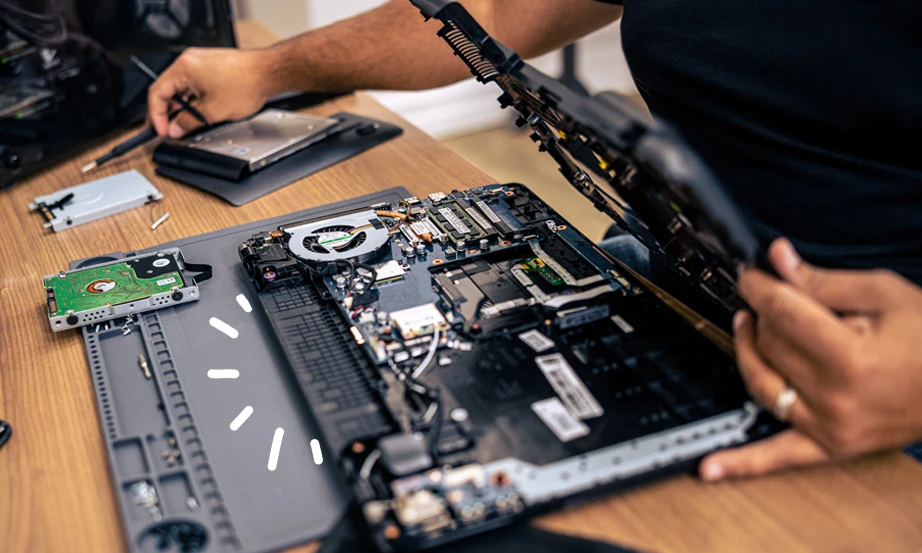
Normal Laptop Servicing
Rs. 1,500.00
If your laptop is overheating, running slow, making unusual noise, or just needs a performance boost, our Normal Laptop Servicing is the perfect solution. 🔧 What’s Included: ✅ Full diagnosis and inspection (software + hardware) ✅ Dust cleaning of fan, heatsink, vents & motherboard ✅ Thermal paste application for CPU & GPU ✅ Keyboard and screen surface cleaning ✅ Basic driver updates ✅ Battery and hard drive health check ✅ Testing & final quality assurance ✅ Free pickup and drop-off within the valley 💬 Frequently Asked Questions (FAQs) 1. How often should I service my laptop? At least once every 6–12 months for optimal performance and lifespan. 2. What if my laptop still lags after servicing? We’ll check if it needs SSD upgrade, RAM expansion, or OS reinstallation, and recommend accordingly. 3. Will data be lost during servicing? No. We don’t format your device unless requested. All personal data remains untouched. 4. Is thermal paste application included? Yes. High-quality thermal paste is applied to ensure cooler and more stable performance. 5. How long does servicing take? Typically completed within 4–6 hours or same-day return, depending on your schedule and queue. 📲 Book Your Laptop Servicing Now ✅ Smooth Performance | ✅ Cooler Operation

Laptop servicing normal
Rs. 1,500.00
Is your laptop heating up, lagging, or acting slow? A regular internal servicing can improve its performance, prevent future problems, and extend its life. At Sajilo Sewa, we offer normal laptop servicing across Kathmandu, Bhaktapur, and Lalitpur — and the best part? We repair it in front of you for full transparency and trust. We believe in honest service. That’s why our technicians open and clean your laptop on-site, explain the issues, and let you see exactly what’s inside — so you’re aware and confident. 🛠️ Service Includes: • Dust cleaning from fan, motherboard, and internal parts • Thermal paste reapplication (if necessary) • Fan and heat sink inspection • Basic health check of battery, RAM, SSD/HDD • Port and keyboard cleaning • System performance review ✅ On-site repair in front of client ✅ No hidden steps – full transparency ❓ Frequently Asked Questions (FAQ) Q1: Will my data be safe? A: Yes. Normal servicing does not affect your files. We don’t access personal data. Q2: How long does it take? A: Around 30–45 minutes, depending on the laptop’s condition. Q3: Can I watch while it’s being serviced? A: Absolutely. You’ll see exactly what’s being done and ask questions throughout the process. Q4: Do you provide home service for this? A: Yes, we offer laptop servicing at home in Kathmandu, or you can visit our service point. Q5: Is this service enough if my laptop is overheating? A: In most cases, yes. If the issue is deeper (e.g., motherboard fault), we’ll inform you on the spot. 👉 Book now for transparent and professional laptop servicing in Kathmandu

Computer repair and maintenance
Rs. 1,000.00
Is your laptop or desktop overheating, making loud fan noise, or slowing down under load? These are signs of dust accumulation inside your device — especially around the cooling fan, heatsink, motherboard, and SMPS (power supply). 🔧 What’s Included: ✅Removal of internal dust from: 🔸Cooling fan and heatsink 🔸Motherboard surface and components 🔸SMPS (with blower) 🔸Internal vents and grills ✅Temperature and fan speed check 🔸Optional: Thermal paste reapplication (recommended for older devices) ✅Visual inspection for corrosion or damage ✅Final performance test and thermal monitoring ⚠️ Signs You Need Internal Dust Cleaning: ❌ Loud fan noise even during light use ❌ Device heating up quickly ❌ Sudden shutdowns or system lag ❌ Poor airflow or clogged side vents ❌ Burning smell or visible dust in vents 💬 Frequently Asked Questions (FAQs) 1. How often should I clean the internal parts? We recommend internal cleaning every 6–12 months, especially if you use your system heavily or in a dusty environment. 2. Will this solve overheating problems? Yes, in most cases, dusting and proper airflow restoration solve overheating and noise issues effectively. 3. Will you apply new thermal paste? Thermal paste reapplication is optional but recommended, especially if your system is more than 1.5 years old or shows high CPU/GPU temps. 4. Is this safe for my motherboard? Yes. We use anti-static brushes and controlled air blowers to ensure your internal components are protected. 5. How long does it take? Cleaning generally takes 1–2 hours. If combined with other repairs or thermal paste rework, it may take up to 1 working day. 📲 Book Your Internal Dust Cleaning Now ✅ Clean Internals | ✅ Better Cooling | ✅ Free Pickup & Delivery
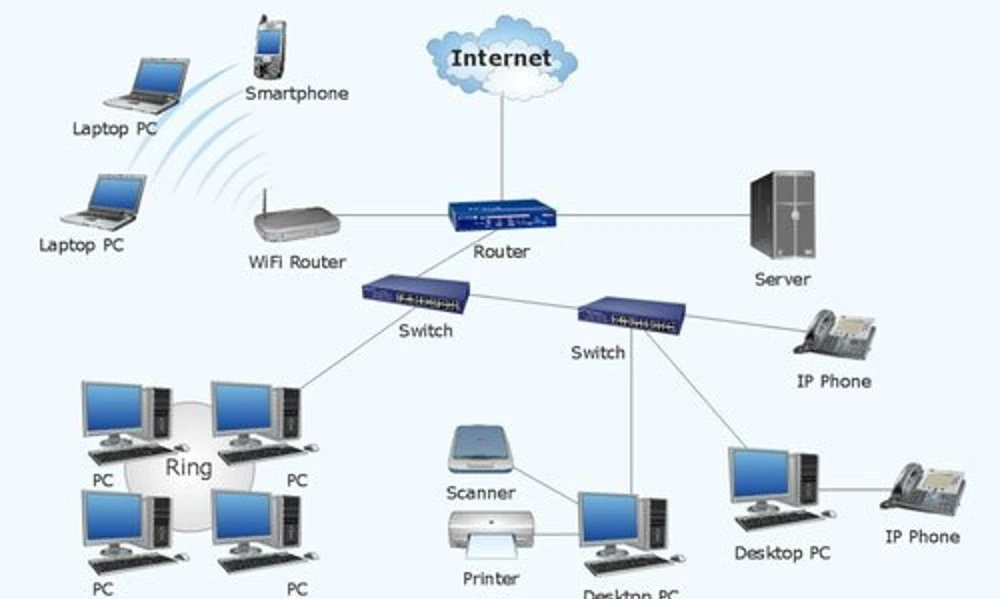
Networking with or without ip address
From Rs. 3,000.00
With or Without IP | File & Printer Sharing | Network Structure Planning Struggling with file sharing, printer connection issues, or disorganized network structures? Whether you run a small office or home setup, Sajilo Sewa offers professional network installation and configuration services — with or without IP addresses — for a smooth, secure, and efficient digital environment. 🔧 What’s Included: 🔸Network structure planning & setup (LAN, switches, routers) 🔸With or without static IP configuration (DHCP/static/manual) 🔸Workgroup definition and PC-to-PC communication setup 🔸File and folder sharing across multiple systems 🔸Printer sharing setup (USB/shared/LAN/Wi-Fi printers) 🔸Mapping shared drives/folders on all devices 🔸Network testing & troubleshooting 🔸Basic security and access rights configuration 💬 Frequently Asked Questions (FAQs) 1. Can you set up a network without a static IP? Yes. We can set up a DHCP (dynamic) or peer-to-peer network without the need for static IPs. 2. Can I share folders between multiple PCs? Yes. We configure file and folder sharing, map network drives, and ensure all devices can access shared data securely. 3. Do you help with printer sharing across systems? Yes. We set up shared printing using LAN or Wi-Fi printers, so all users can print from one device. 4. What’s a workgroup and why do I need it? A workgroup helps systems on the same network communicate and share resources easily, especially for Windows environments. 5. Do you provide routers or switches? We can recommend, supply, and configure routers, switches, and cabling as per your need. 6. How long does setup take? Standard setup takes 1–3 hours, depending on the number of devices and complexity of the structure. 📲 Book Your Networking Setup Today ✅ Fast Setup | ✅ Secure Sharing | ✅ Office & Home Solutions
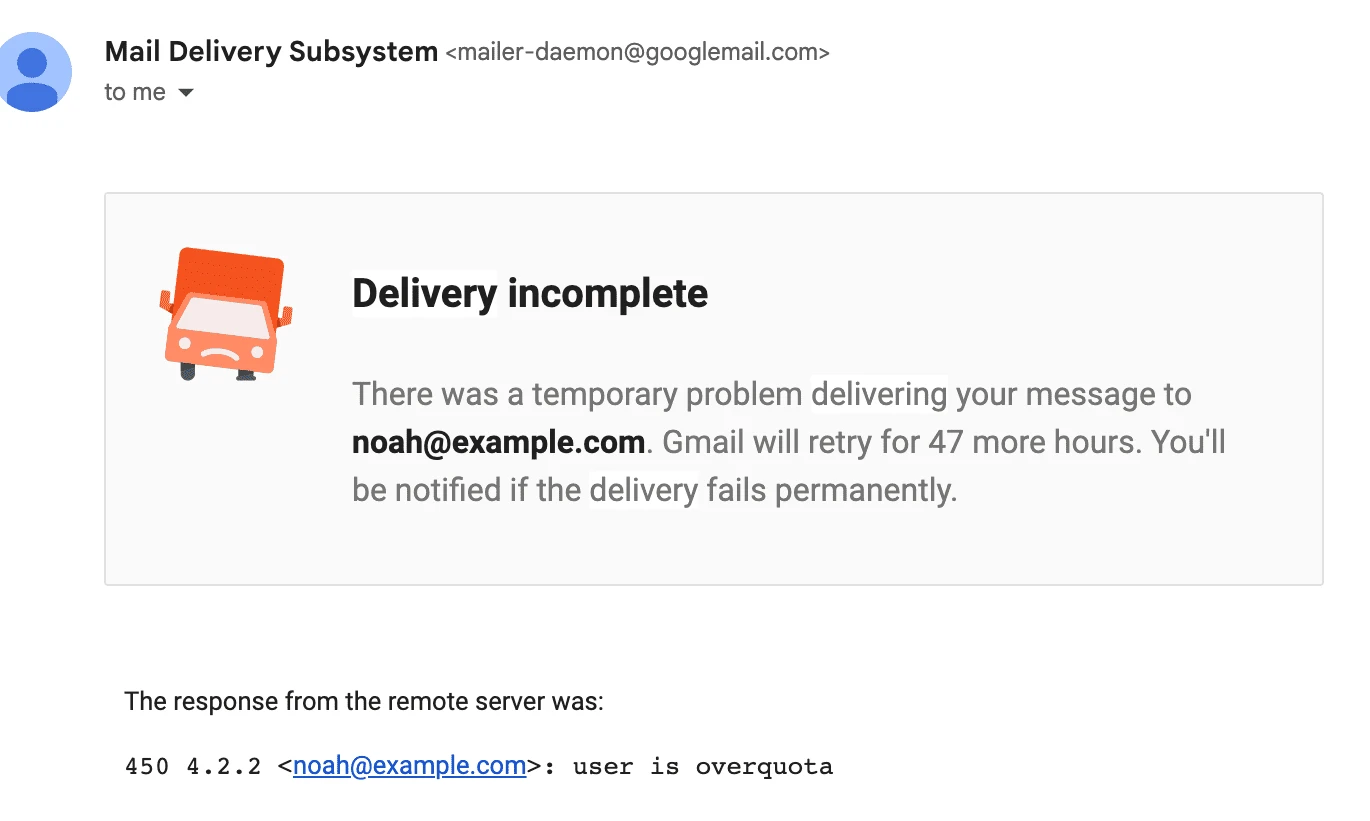
Email Pushback Problem Solving
Rs. 5,000.00
Are your emails getting delayed, not syncing properly, or not delivering at all? Facing push notification issues, email errors, or inconsistent connectivity? We provide advanced troubleshooting for email pushback problems, including network-level diagnostics for offices and enterprises in Kathmandu, Bhaktapur, and Lalitpur. 🛠️ Our Service Covers: ✅Email Sync & Pushback Issue Diagnosis ✅Email Server Configuration Check (IMAP/SMTP/POP3) ✅DNS & Domain Records Verification (MX, SPF, DKIM) ✅Email Client Troubleshooting (Gmail, Outlook, etc.) ✅Push Notification Activation & Testing 🌐 Network-Level Diagnostics: 🔸Server Structure Review – Ensuring email server connectivity and performance 🔸IP Tracking & Analysis – To detect email routing issues or blacklisting 🔸Managed Switch Configuration Check – Ensuring proper traffic flow for mail clients 🔸Router Load Balancing Review – To verify stable bandwidth for email servers 🔸Firewall & Port Settings Check – To ensure mail ports aren’t being blocked 📞 Book now for expert-level support and smooth, reliable email operations!

SSD Upgrade in Laptop Normal
Rs. 1,000.00
Is your laptop running slow, taking forever to boot, or struggling with multitasking? Upgrading from an HDD to an SSD is one of the most effective ways to significantly speed up your normal-spec laptop. We provide professional SSD upgrade services that improve boot time, responsiveness, and overall system performance—making your laptop feel brand new. 🛠️ What’s Included in Our SSD Upgrade Service: 🔸Home Pickup & Delivery: We come to you—no need to visit a shop 🔸SSD Installation: Professional installation of new SSD with proper configuration 🔸Data Migration (Optional): Transfer your existing files and operating system to the new SSD 🔸System Optimization: BIOS configuration and software setup for best SSD performance 🔸Speed Testing: Ensure your laptop runs faster and smoother after the upgrade 🙋 Frequently Asked Questions (FAQs) Q1. What are the benefits of upgrading to an SSD? A: SSDs are faster, more reliable, and energy-efficient. Your laptop boots faster, loads apps quickly, and runs more smoothly. Q2. Can my old data be transferred to the new SSD? A: Yes. We offer data migration services so you won’t lose your files or settings. Q3. Will an SSD work with any laptop? A: Most modern and older laptops support SSDs. We’ll confirm compatibility during inspection. Q4. How long does the upgrade take? A: Usually completed within 1–2 working days, including delivery. Q5. Do you provide the SSD or should I buy it separately? A: We can supply high-quality SSDs or install one you’ve already purchased—your choice. 🚀 Don’t Let a Slow Laptop Hold You Back

Windows installation
Rs. 1,200.00
Complete System Setup | Genuine Windows & Office | Smooth Driver Installation Do you need a clean Windows setup, a full Microsoft Office installation, and all essential drivers properly installed? Whether you're upgrading, formatting, or setting up a new PC/laptop, Sajilo Sewa provides complete Windows installation and system configuration services, including licensed activation of Windows and Office. 🔧 What’s Included: ✅Installation of Windows 7, 10, or 11 (based on system compatibility) ✅Installation of Microsoft Office (Word, Excel, PowerPoint) ✅Set up and installation of all required system drivers (chipset, audio, display, Wi-Fi, Bluetooth, etc.) ✅Activation of genuine Windows license (OEM/Digital) 🔸Optional: Activation of Microsoft Office with a genuine license 🔸Basic optimisation for startup and performance 💬 Frequently Asked Questions (FAQs) 1. Can I choose which version of Windows to install? Yes. We install Windows 7, 10, or 11 based on your system specs and your preference. 2. Is the Windows license genuine? Yes. We provide genuine OEM or digital license keys, activated and verified. 3. Will you install Office with activation? Yes. We install MS Office (Word, Excel, PowerPoint, etc.) with a license if requested. 4. Will all drivers be installed after Windows setup? Yes. We install all system-specific drivers (display, sound, Wi-Fi, etc.) for smooth performance. 5. How long does the process take? Typically, 2–3 hours, depending on the system's speed and the updates required. 📲 Book Your Complete Windows Installation Today
